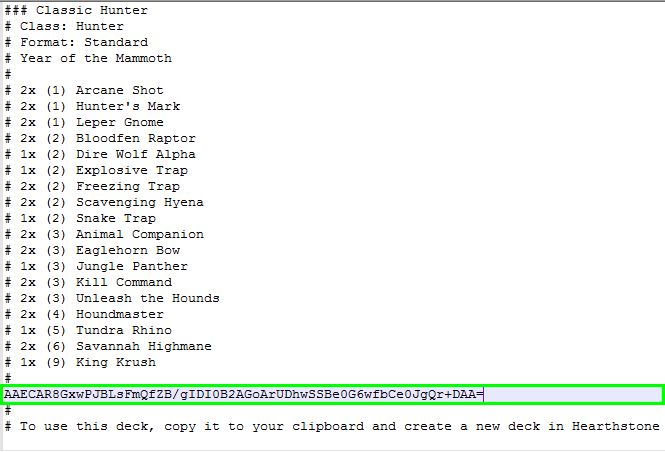"No more screen shooting decklists, or staring at a web page as you carefully build a deck, card by card. Trying—and sharing—a new decklist will be as simple as copy and paste!"
Deck Importing or Deck Sharing is a feature in Hearthstone, which allows decks to be easily shared with everyone using deck strings.[1]
How it works[]
### Pirate deck
# Class: Rogue
# Format: Wild
#
# 2x (1) Blackwater Cutlass
# 2x (1) Buccaneer
# 2x (1) Filletfighter
# 2x (1) Gone Fishin'
# 2x (1) Peasant
# 2x (2) Amalgam of the Deep
# 2x (2) Fogsail Freebooter
# 2x (2) Parachute Brigand
# 2x (2) Wicked Stab (Rank 1)
# 2x (3) Cutlass Courier
# 2x (3) Pufferfist
# 1x (3) Rustrot Viper
# 2x (3) Swordfish
# 1x (4) Ambassador Faelin
# 2x (5) Azsharan Vessel
# 1x (6) Crabatoa
# 1x (8) Pirate Admiral Hooktusk
#
AAEBAYO6AgTQ+QOvtgTYtgSbyQQN6bADqusD9PYDvYAEpooEirAEr7MEt7MEssEEiskE/dMEmNsEmtsEAA==
#
# To use this deck, copy it to your clipboard and create a new deck in Hearthstone.
If your deck is already full, when you select the Hero portrait at the top of a deck list in the collection manager, you’ll see a Copy button. Press that button and your deck list will be copied to your clipboard. If you paste your deck list into a text document, it will look like this:[1]
The highlighted code near the bottom contains all the deck information, making it easier to share a deck list with friends in chat or social media. When you go to create a new deck, Hearthstone will “know” when you’ve got a valid deck list on your clipboard, so you’ll be asked if you’d like to create a new deck with the one you’ve got copied, and it will build the deck based on the code. This can also be used for Tavern Brawl decks.[1]
If you don’t have all the cards a deck requires, it works just like a deck recipe. Any cards you don’t already own will appear insubstantial and you can select them for suggested replacements.[1]
The encoding used is in Base 64.[2]
Deck Replacement[]
Rather than 'pasting' via the 'new deck' button, you can replace an open deck with one in your clipboard by ALT-TABing out of and back into the Hearthstone client with the deck page open.
Trivia[]
- Because of the high demand for deck sharing in the community, third-party applications arose from companies which offer Deck importing and Deck tracking.
- These applications work by hooking into the Unity engine's working space, and most of them are doing it when the user enters the Play menu.
Patch changes[]
 Patch 23.2.0.137922 (2022-05-10): Can now be directly shared in the chat.
Patch 23.2.0.137922 (2022-05-10): Can now be directly shared in the chat. Patch 8.2.0.19506 (2017-06-01) Added.
Patch 8.2.0.19506 (2017-06-01) Added.
References[]
- ↑ 1.0 1.1 1.2 1.3 Blizzard Entertainment (2017-05-16). New Features Coming to Hearthstone!.
- ↑ I created a website that lets you show and share Hearthstone decks using the brand new import code system: deck.codes!. (June 3, 2017). Retrieved on 2018-07-01.